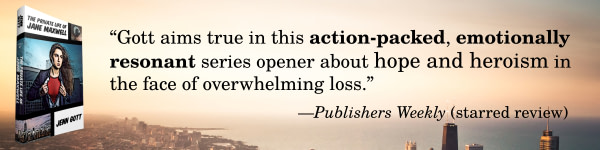CuteMaze
CuteMaze
About
CuteMaze is a top-down game in which mazes are randomly generated using one of a choice of several different algorithms. You move your character through the maze while hunting for targets. The game is won once all of these targets have been picked up.
Features
- Showing the amount of time and steps it has taken to play the maze (optional)
- “Bread crumb” trail to show you where you've already been (optional)
- Flag system which allows you to mark and later un-mark any square on the board
- Hints that direct you to the closest target
- Zooming out to see more of the maze
- SVG themes (two themes come with the game)
Theming
CuteMaze uses a single SVG file to define each theme. The file name is used as the name of the theme in the game. The locations for the theme files are platform specific:
Linux: Themes are located in $XDG_DATA_DIRS/games/cutemaze. By default, that means (in order of preference) the locations are:
- ~/.local/share/games/cutemaze/
- /usr/local/share/games/cutemaze/
- /usr/share/games/cutemaze/
Windows: Themes are located in either "Application Data\GottCode\CuteMaze" or a folder called "Themes" in the same folder as the executable.
Mac OS X: Themes are located in "Library/Application Support/GottCode/CuteMaze", either in your home folder or the root folder.
You can override themes by making a file under a higher preference folder with the same name. If you only wish to replace one element, you will need to duplicate the file and replace that element.
Listed below is the name of each theme element with an example image.
| SVG element | Example |
|---|---|
| background |  |
| corner0 | |
| corner1 | |
| corner2 | |
| corner3 | |
| corner4 | |
| flag |  |
| hint |  |
| marker |  |
| player |  |
| start |  |
| target |  |
| wall |
This will make a theme that looks like this:

Release Notes
- Changes in version 1.3.3
- Released on January 16, 2024
- Replaced deprecated code
- Translation updates: Italian
- Changes in version 1.3.2
- Released on January 10, 2023
- Added portable mode
- Improved Linux deployment
- Replaced deprecated code
- Changes in version 1.3.1
- Released on May 3, 2022
- Switched to Qt 6
- Translation updates: Dutch, Turkish
- Changes in version 1.3.0
- Released on May 6, 2021
- Added pausing when menus are shown
- Added resuming by clicking on game
- Added support for Qt 6
- Improved high scores dialog
- Refactored code
- Removed XPM icon
- Translation updates: Dutch, Lithuanian, Romanian
- Changes in version 1.2.6
- Released on April 20, 2020
- FIXED: Did not load locales with underscores
- Improved Windows deployment
- Replaced deprecated code
- Translation updates: Chinese
- Changes in version 1.2.5
- Released on August 7, 2019
- FIXED: Window icon didn't work in Wayland
- Improved loading locales
- Improved Windows deployment
- Replaced deprecated code
- Changes in version 1.2.4
- Released on July 20, 2018
- FIXED: Automatic high DPI support
- Translation updates: German, Romanian
- Changes in version 1.2.3
- Released on May 29, 2018
- Replaced deprecated code
- Extra warnings only shown in debug build
- Improved Linux deployment
- Improved macOS deployment
- Improved Windows deployment
- Translation updates: Chinese, Dutch, Portuguese
- Changes in version 1.2.2
- Released on December 26, 2017
- FIXED: Could not compile with Qt 5.10
- Translation updates: Greek
- Changes in version 1.2.1
- Released on July 30, 2017
- Added keyboard shortcut for Show Hint in settings
- FIXED: Did not always install translations in Linux
- Translation updates: Chinese, German, Lithuanian, Polish, Romanian
- Changes in version 1.2.0
- Released on October 12, 2016
- Added support for high DPI displays
- Increased speed of smooth movement
- Switched to Qt 5
- Improved Linux integration
- Generate binary translations at build time
- FIXED: Application layout did not respect RTL languages
- FIXED: Crash in debug mode when zooming
- FIXED: Was not properly loading Qt translations
- Translation updates: Czech, Dutch, Esperanto, Finnish, German, Hebrew, Lithuanian, Romanian, Turkish
- Changes in version 1.1.1
- Released on February 3, 2014
- Added dialog to switch translation
- Added support for Qt 5
- Removed Qtopia support
- Translation updates: French, German, Hebrew, Polish, Portugese (Brazil), Romanian, Russian, Spanish, Turkish
- Changes in version 1.1.0
- Released on September 21, 2009
- Added hint support
- Added zooming
- Improved background rendering
- Rewrote code for placing targets
- Bug fixes
- Changes in version 1.0.2
- Released on August 12, 2008
- Ported by Alessandro Briosi to Qtopia4
- Improved statusbar message layout
- Bug fixes
- Changes in version 1.0.1
- Released on March 20, 2008
- Relicensed to GPLv3
- Changes in version 1.0.0
- Released on February 15, 2008
- Added Mac support
- Minor bug fixes
- Changes in version 0.9.4
- Released on February 3, 2008
- Add and remove themes in game
- Changes in version 0.9.3
- Released on January 23, 2008
- Added Windows support
- Changes in version 0.9.2
- Released on January 21, 2008
- Faster maze rendering
- Faster maze creation
- Changes in version 0.9.1
- Released on January 15, 2008
- Fix bugs with large numbers of targets
- Changes in version 0.9
- Released on January 7, 2008
- Added option to show number of steps taken
- Added option to show time elapsed
- Added high score board
- Added algorithm previews
- Added smooth player movement
- Changes in version 0.8
- Released on December 20, 2007
- New project